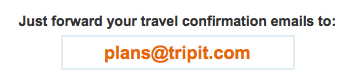Designing for the Social Web: The Usage Lifecycle
The Usage Lifecycle is a simple model that looks at interaction from the user’s standpoint…at the stages a person goes through as they learn about and get up to speed with your product or service.
Babycenter.com has a really great newsletter. Once you tell the site when you’re expecting, it sends you a weekly newsletter targeted at the specific stage of pregnancy you’re in. At 4.5 months, for example, it tells you that your baby weighs about 10.5 ounces and is 10 inches long. This information is timely and relevant…it knows exactly what stage you’re in and helps you deal with the stresses and questions at that point.
The key to babycenter’s ability to deliver a relevant newsletter is that they know your delivery date. Once they know that, they know *a lot* about what you’re going through, as pregnancy is a well-defined process that is mostly the same for everyone. Nine month cycle. Kid. Simple.
Can people designing products of all sorts take advantage of this lifecycle process? Yes, I think they can. One of the primary ideas in my new book, Designing for the Social Web is a similar kind of lifecycle, what I call the “Usage Lifecycle”. The usage lifecycle isn’t as clear cut as pregnancy is, but it recognizes that people go through a progression as they use software. They go from not knowing much at all (like parents early on in pregnancy) to feeling comfortable with the product (like, say, when parents become grandparents 😀 ) to finally being passionate users.
The Stages of the Usage Lifecycle
The stages of the lifecycle are straightforward and simple. You can dive into lots more depth as your application warrants, and you can add stages, but for the most part these five stages apply to almost all software.
- Unaware This isn’t so much a stage as it is a starting point. Most people are in this stage: completely unaware of your product.
- Interested These people are interested in your product, but are not yet users. They have lots of questions about how it works and what value it provides.
- First-time Use These people are using your software for the first time, a crucial moment in their progression.
- Regular Use These people are those who use your software regularly and perhaps pay for the privilege.
- Passionate Use These people are the ultimate goal: passionate users who spread their passion and build a community around your software
Note that each of these stages describes people, as opposed to a product or a market. It describes the different types of relationships people have with your software product. Have they used it yet? Have they even heard about it? What questions do they have?
Each of the stages are separated by hurdles. The hurdle between the “unaware” stage and the “interested” stage is “awareness”. At this stage what you need to do is make people aware of your product. How do you get people aware of what you’re doing? How do you get them interested and wanting to know more? How do you begin the conversation of what you do and carry that over into a meaningful relationship?
The lifecycle is particularly relevant to web-based software because the product is inextricable from the service. The product is the service. If a person has a question about what your software does, for example, you can literally build that answer into the software itself. One of my favorite examples at the moment is Tripit.com. Tripit’s design is great at moving people from the “interested” stage to the “first-time use” stage, getting people over the hurdle of “sign-up”.
One of the ways that Tripit does this is by clearly explaining exactly what their service is and does. While this may seem like an easy thing to do, it’s actually quite hard. To boil the essence of your software down into a handy 3-pane “how it works” graphic seems like child’s-play. But only the resulting graphic is simple. Creating the simple thing is the difficult part.
Another way that Tripit helps people get over the hurdle of sign-up is to make it super easy to sign up in the first place. They have a great feature that lets you simply forward them an email from a recent flight or hotel booking. They take that booking email and auto-create an account for you. No sign-up page to create an account. All you do is send an email.
One of the problems I’ve seen over and over (and I’ve been guilty of this myself) is to recognize the stages while talking to people face to face, answering their questions, but then failing to bake that knowledge into the interface itself. By formalizing this conversation with the usage lifecycle, you can begin to set up a process of describing each stage in-depth, and then creating screens with that exact same information placed right on your web site. Just like Tripit does.
The usage lifecycle isn’t a new idea. It’s very similar to what a good salesman does when they target customers. They find out where the person is in the purchase lifecycle, and then tailor their message to get people moving along toward purchase. They answer the same questions over and over, point out the same features and benefits over and over. The lifecycle for any particular product or service is remarkably stable…it’s only a matter of identifying the lifecycle and designing for it. What babycenter has done with pregnancy, we should all be able to do with the usage lifecycle of our software.
So that’s an introduction to the usage lifecycle. I’ll be blogging more about the lifecycle as I work through the sections of my book: Designing for the Social Web.