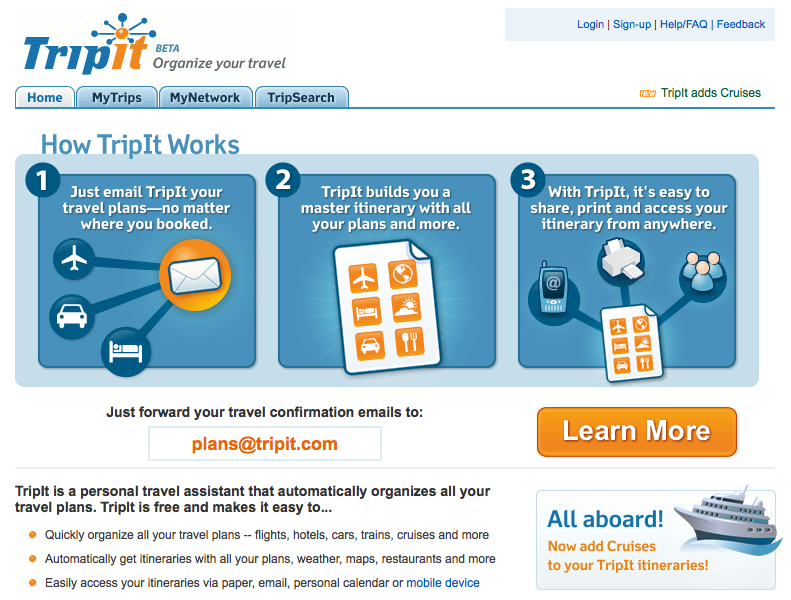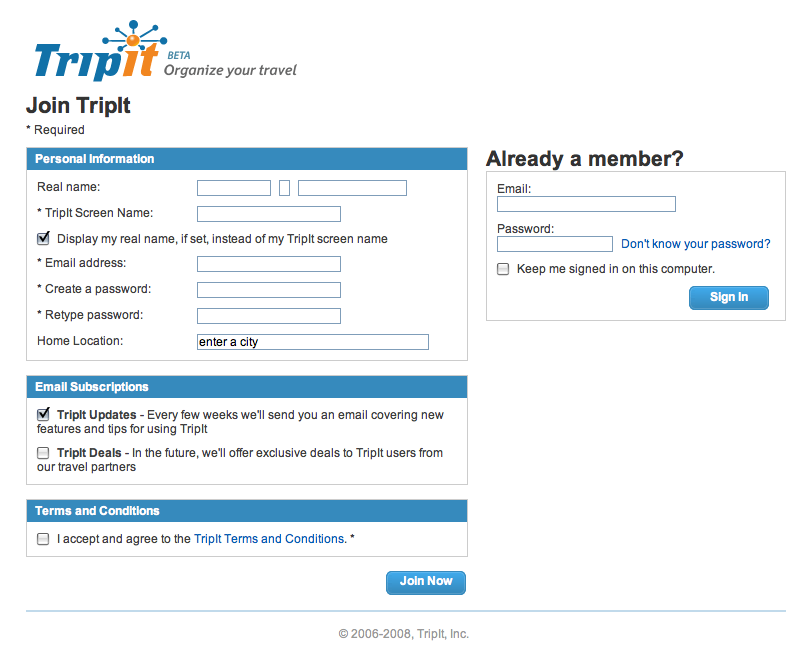Tripit’s innovative design evolves (but is it for the worse?)
One of my favorite examples of sign-up is from Tripit.com. They have a unique way of signing you up for the service. Instead of filling out a form to sign up, which is the norm, you simply forward them a confirmation email from a travel service. So you book your flight on Orbitz, they send […]
One of my favorite examples of sign-up is from Tripit.com. They have a unique way of signing you up for the service. Instead of filling out a form to sign up, which is the norm, you simply forward them a confirmation email from a travel service. So you book your flight on Orbitz, they send you confirmation, and you forward it to tripit.
That’s all it takes for Tripit to create you an account. After all, they have all they need: your email. But they also have started you using the service. From the email you sent they’ve already created a travel page for you, without you having to do anything. This is a really great way to do sign up because it takes most of the pain out of the equation and gets you started instantly.
I’ve been using Tripit in talks for a while now. In a talk I gave a while back at a New Hampshire UPA meeting, I showed a screenshot of Tripit and described how they use levels of description effectively on their site. Here is the screenshot:
Levels of description is where they give you some information, in this case the How it Works graphic, and ask you to sign up. If you still want more information, they give you another level of description, and ask you to sign up again. If you still want more…the process is repeated until you either sign up or leave the site.
This is usually represented with a “Sign up or Learn More” sequence of buttons. This explicitly gives people a choice: either sign up now or continue to learn about our offering. Sign up/Learn More is the new Ok/Cancel.
One of the people watching my presentation, Jeff Leombruno, pointed out that although the forward an email technique was cool, it might be confusing to someone who expected to sign up like they do on other sites. His first thought was…can I send them an email without signing up? In other words, his expectations have been set by all the other web applications out there…he expects to have to sign up for the service before he can use it.
The answer is that yes, you can send an email without signing up, but that is not made explicit in the interface. The only text is “just forward your travel confirmation emails to plans@tripit.com”. While the words “just forward” imply that that’s all you need to do, it’s not entirely clear.
So Jeff and I figured that simply improving that text a bit would be helpful. Instead of Tripit’s current copy we might say “No need to sign up, simply forward your emails to plans@tripit.com and we’ll get you started immediately” or something similar. This would make it absolutely clear that the sign up process isn’t required to get started with the service.
Since I took the above screenshot, which was at least 3 months ago (when I first started putting together screenshots for the talk) Tripit has made a change to the homepage. I didn’t realize it until I went back to the site the morning after the talk to follow up on our discussion. Instead of the “Learn More” button being what gets your attention, Tripit has changed it to the very explicit “Sign Up”. Here is what it looks like:
Obviously this is a stronger call to action. It is entirely clear that Tripit wants you to sign up. However, when you click on that sign up button, you’re presented with this form:
This form surely doesn’t have the smoothness of the email option. It directs ones attention to a form instead of a clever way to sign up. If you weren’t sure about the email option before (as Jeff wasn’t), then you surely would be led to believe that you must sign up for the service given that the call to action is so strong. It’s darn near impossible to ignore that huge orange button.
But I wonder: does accentuating the sign up option diminish a great selling/talking point of the service? I say this because several people have mentioned the cool email option feature to me as they tell me about their use of the service. In other words, in explaining how the service works the ease of starting off automatically comes up…as they are one in the same. To use the service you just start using is…it’s brilliant in its simplicity.
So here’s the question: is Tripit hurting themselves (in some small way) by placing more weight on the sign-up call to action instead of the email option? Or is the stronger sign-up call to action more appropriate?
Oh by the way, I’ll be showing many more examples of good and bad sign-ups in a virtual seminar on Designing for Sign-up next week with the fine folks from UIE.
Previous